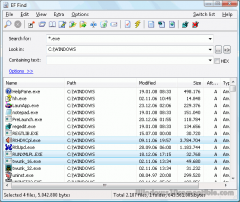EF Find 8.10 Details
Shareware 3.83 MB
Publisher Description
 EF Find is a powerful search program for Windows. Look for files, text, HEX sequences and regular expressions inside 7-Zip, ACE, ARC, ARJ, BZIP2, CAB, CPIO, GZIP, IMG, ISO (ISO9660), LHA, RAR, RPM, SFX, SQX, TAR, TBZ, TGZ, TXZ, XZ, ZIP, Zip64 and ZOO archives.
It works as a stand alone application, or together with EF Commander. If launched within EF Commander, EF Find starts in the path currently selected in EF Commander. EF Find and EF Commander communicate: for example, the "Go to" function in EF Find shows you the found file or directory in EF Commander. If launched as a stand-alone program, EF Find uses Windows Explorer for this operation.
Multilingual.
Shareware
EF Find is a powerful search program for Windows. Look for files, text, HEX sequences and regular expressions inside 7-Zip, ACE, ARC, ARJ, BZIP2, CAB, CPIO, GZIP, IMG, ISO (ISO9660), LHA, RAR, RPM, SFX, SQX, TAR, TBZ, TGZ, TXZ, XZ, ZIP, Zip64 and ZOO archives.
It works as a stand alone application, or together with EF Commander. If launched within EF Commander, EF Find starts in the path currently selected in EF Commander. EF Find and EF Commander communicate: for example, the "Go to" function in EF Find shows you the found file or directory in EF Commander. If launched as a stand-alone program, EF Find uses Windows Explorer for this operation.
Multilingual.
Shareware
Download and use it now: EF Find
Related Programs
Find it EZ Code Search
Find it EZ Code Search is the most comprehensive universal software source and data search engine. Find it EZ generates complete dependency checklists for underlying data model changes in relational databases ( schema, data and SQL code ), including support...
- Demo
- 20 Jul 2015
- 17.57 MB
Find the Suspect
You are appointed by the detective to recognize the suspects who are involved in a serious crime. At each level of the game, multiple drawings of suspects will be displayed for a few seconds. Then one of the images will...
- Freeware
- 20 Jul 2015
- 653 KB
Dupli Find
Dupli Find is a utility that locates duplicate lines/rows in text files, Excel spreadsheets and Word documents. Found duplicates are presented visually and can easily be removed from the source with a minumim of work required. Filtering can be used...
- Shareware
- 20 Jul 2015
- 1.03 MB
Find My Ports
Find all active ports in your PC along side with their opening apps or services Find all active ports in your PC along side with their opening apps or services Find all active ports in your PC along side with...
- Freeware
- 17 Dec 2019
- 910 KB
Find the Pair
Can you locate the missing twin of two identical objects and reunite them? At each level of the game, you will be given multiple objects of different shapes and colors. Observe the objects carefully, then click to select 2 identical...
- Freeware
- 20 Jul 2015
- 292 KB